Con il presente documento, ai sensi degli artt. 13 e 122 del D. Lgs. 196/2003 (“codice privacy”), nonché in base a quanto previsto dal Provvedimento generale del Garante privacy dell’8 maggio 2014, ISayBlog titolare del trattamento, fornisce gli utenti del sito alcune informazioni relative ai cookie utilizzati.
Cosa sono
Un “cookie” è un piccolo file di testo creato sul computer dell’utente nel momento in cui questo accede ad un determinato sito, con lo scopo di immagazzinare informazioni sulla visita, come la lingua preferita e altre impostazioni. Ciò può facilitare la visita successiva e aumentare l’utilità del sito. Per questo motivo i cookie svolgono un ruolo importante.
I cookie sono inviati al browser dell’utente (Internet Explorer, Mozilla Firefox, Google Chrome, ecc.) dal sito web visitato, in particolare dal server web (ovvero il computer sul quale è in esecuzione il sito web). Nel corso della navigazione l’utente potrebbe ricevere anche cookie di siti diversi (di “terze parti”), impostati direttamente da gestori di detti siti web e utilizzati per le finalità e secondo le modalità da questi definiti.
Tipologie di cookie utilizzati in questo sito web
Cookie del Titolare
Il sito utilizza solo cookie tecnici, rispetto ai quali, ai sensi dell’art. 122 del codice privacy e del Provvedimento del Garante dell’8 maggio 2014, non è richiesto alcun consenso da parte dell’interessato. Più precisamente il sito utilizza:
– cookie tecnici strettamente necessari per consentire la navigazione da parte dell’utente, di seguito indicati nel dettaglio
In assenza di tali cookie, il sito web non potrebbe funzionare correttamente.
– cookie tecnici che agevolano la navigazione dell’utente, di seguito indicati nel dettaglio
Cookie di terze parti
Attraverso il sito https://www.politicalive.com/ sono installati alcuni cookie di terze parti, anche profilanti, che si attivano cliccando “ok” sul banner.
Si riportano nel dettaglio i singoli cookie di terze parti, nonché i link attraverso i quali l’utente può ricevere maggiori informazioni e richiedere la disattivazione dei cookie.
Nielsen: https://priv-policy.imrworldwide.com/priv/browser/it/it/optout.htm
Triboo: https://cookie-siti-in-concessione.triboomedia.it/
Google Analytics
Il Sito utilizza Google Analytics. Si tratta di un servizio di analisi web fornito da Google Inc. (“Google”) che utilizza dei cookie che vengono depositati sul computer dell’utente per consentire analisi statistiche in forma aggregata in ordine all’utilizzo del sito web visitato.
I Dati generati da Google Analytics sono conservati da Google così come indicato nella Informativa reperibile al seguente link: https://developers.google.com/analytics/devguides/collection/analyticsjs/cookie-usage
Per consultare l’informativa privacy della società Google Inc., titolare autonomo del trattamento dei dati relativi al servizio Google Analytics, si rinvia al sito internet http://www.google.com/intl/en/analytics/privacyoverview.html
Al seguente link https://tools.google.com/dlpage/gaoptout è inoltre reso disponibile da Google il componente aggiuntivo del browser per la disattivazione di Google Analytics.
Monitoraggio conversioni di Google AdWords (Google Inc.)
E’ un servizio di statistiche fornito da Google Inc. che collega le azioni compiute dagli utenti di questo sito ai dati provenienti dal network di annunci Google AdWords.
Dati personali raccolti: cookie e dati di utilizzo.
Per maggiori informazioni: Privacy Policy
Pubblicità
Questi servizi consentono di utilizzare i dati dell’utente per finalità di comunicazione commerciale in diverse forme pubblicitarie, quali il banner, anche in relazione agli interessi dell’utente e potrebbero utilizzare Cookie per identificare l’utente al fine di visualizzare annunci pubblicitari personalizzati in base agli interessi e al comportamento dell’utente stesso, rilevati anche al di fuori di questo sito.
Per avere maggiori informazioni in merito, ti suggeriamo di verificare le informative privacy dei rispettivi servizi.
Social Buttons
I Social buttons sono quei particolari “pulsanti” presenti sul sito che raffigurano le icone di social network (esempio, Facebook e Twitter) e consentono agli utenti che stanno navigando di interagire con un “click” direttamente con i social network.
I social buttons utilizzati dal sito nella pagina “Contatti” e nel footer della pagina, nell’area dedicata alla pubblicazione dei dati societari, sono dei link che rinviano agli account del Titolare sui social network raffigurati. Tramite l’utilizzo di tali pulsanti non sono pertanto installati cookie di terze parti.
I social buttons utilizzati invece nella pagina “Blog” consentono al social network cui l’icona si riferisce di acquisisce i dati relativi alla visita. Tramite l’utilizzo di tali pulsanti sono pertanto installati cookie di terze parti, anche profilanti. Il sito non condivide però alcuna informazione di navigazione o dato dell’utente acquisiti attraverso il proprio sito con i social network accessibili grazie ai Social buttons.
Si riportano i link ove l’utente può prendere visione dell’informativa privacy relativa alla gestione dei dati da parte dei Social cui i pulsanti rinviano:
https://support.twitter.com/articles/20170519-uso-dei-cookie-e-di-altre-tecnologie-simili-da-parte-di-twitter
https://www.facebook.com/help/cookies
https://www.linkedin.com/legal/cookie_policy
Modalità del trattamento
Il trattamento viene effettuato con strumenti automatizzati dal Titolare. Non viene effettuata alcuna diffusione o comunicazione.
Conferimento dei dati
Fatta eccezione per i cookie tecnici, il conferimento dei dati è rimesso alla volontà dell’interessato che decida di navigare sul sito dopo aver preso visione dell’informativa breve contenuta nell’apposito banner e/o di usufruire dei servizi che richiedano l’installazione di cookie (così per la condivisione dei contenuti tramite Add This).
L’interessato può evitare l’installazione dei cookie mantenendo il banner (Astenendosi dal chiuderlo cliccando sul tasto “OK”) nonché attraverso apposite funzioni disponibili sul proprio browser.
Disabilitazione dei cookie
Fermo restando quanto sopra indicato in ordine ai cookie strettamente necessari alla navigazione, l’utente può eliminare gli altri cookie attraverso la funzionalità a tal fine messa a disposizione dal Titolare tramite la presente informativa oppure direttamente tramite il proprio browser.
Ciascun browser presenta procedure diverse per la gestione delle impostazioni. L’utente può ottenere istruzioni specifiche attraverso i link sottostanti.
Microsoft Windows Explorer
Google Chrome
Mozilla Firefox
Apple Safari
La disattivazione dei cookie di terze parti è inoltre possibile attraverso le modalità rese disponibili direttamente dalla società terza titolare per detto trattamento, come indicato ai link riportati nel paragrafo “cookie di terze parti”.
Per avere informazioni sui cookie archiviati sul proprio terminale e disattivarli singolarmente si rinvia al link: http://www.youronlinechoices.com/it/le-tue-scelte
Diritti dell’interessato
Art. 7 D. Lgs. 196/2003
1. L’interessato ha diritto di ottenere la conferma dell’esistenza o meno di dati personali che lo riguardano, anche se non ancora registrati, e la loro comunicazione in forma intelligibile.
2. L’interessato ha diritto di ottenere l’indicazione:
a) dell’origine dei dati personali;
b) delle finalità e modalità del trattamento;
c) della logica applicata in caso di trattamento effettuato con l’ausilio di strumenti elettronici;
d) degli estremi identificativi del titolare, dei responsabili e del rappresentante designato ai sensi dell’articolo 5, comma 2;
e) dei soggetti o delle categorie di soggetti ai quali i dati personali possono essere comunicati o che possono venirne a conoscenza in qualità di rappresentante designato nel territorio dello Stato, di responsabili o incaricati.
3. L’interessato ha diritto di ottenere:
a) l’aggiornamento, la rettificazione ovvero, quando vi ha interesse, l’integrazione dei dati;
b) la cancellazione, la trasformazione in forma anonima o il blocco dei dati trattati in violazione di legge, compresi quelli di cui non è necessaria la conservazione in relazione agli scopi per i quali i dati sono stati raccolti o successivamente trattati;
c) l’attestazione che le operazioni di cui alle lettere a) e b) sono state portate a conoscenza, anche per quanto riguarda il loro contenuto, di coloro ai quali i dati sono stati comunicati o diffusi, eccettuato il caso in cui tale adempimento si rivela impossibile o comporta un impiego di mezzi manifestamente sproporzionato rispetto al diritto tutelato.
4. L’interessato ha diritto di opporsi, in tutto o in parte:
a) per motivi legittimi al trattamento dei dati personali che lo riguardano, ancorché pertinenti allo scopo della raccolta;
b) al trattamento dei dati personali che lo riguardano a fini di invio di materiale pubblicitario o di vendita diretta o per il compimento di ricerche di mercato o di comunicazione commerciale.
Titolare
Il titolare del trattamento è ISayBlog
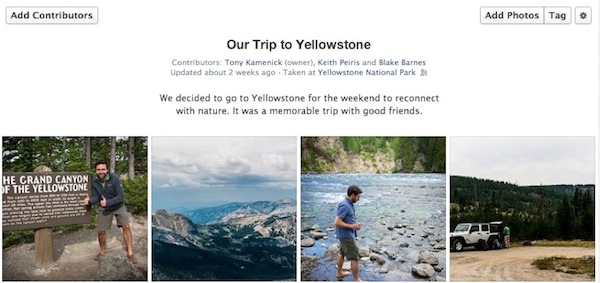



I just couldn’t leave your web site before suggesting that I actually loved the standard information a person supply for your guests? Is going to be back steadily in order to investigate cross-check new posts
線上德州撲克
fantastic put up, very informative. I’m wondering why the other experts of this sector don’t realize this. You must continue your writing. I am confident, you have a great readers’ base already!
Nice post. I learn something totally new and challenging on blogs I stumbleupon on a daily basis. It will always be helpful to read articles from other writers and use something from other sites.
What’s up, just wanted to tell you, I liked this post. It was helpful. Keep on posting!
What a information of un-ambiguity and preserveness of valuable knowledge regarding unpredicted emotions.
Great article, just what I was looking for.
I always used to read article in news papers but now as I am a user of net thus from now I am using net for articles, thanks to web.
I am not certain the place you are getting your info, however great topic. I needs to spend some time studying more or figuring out more. Thank you for great info I was looking for this information for my mission.
After going over a number of the blog articles on your web page, I truly appreciate your technique of writing a blog. I bookmarked it to my bookmark site list and will be checking back soon. Please visit my website as well and let me know what you think.
Hi there! Someone in my Facebook group shared this site with us so I came to give it a look. I’m definitely loving the information. I’m bookmarking and will be tweeting this to my followers! Terrific blog and superb design.
Why viewers still make use of to read news papers when in this technological world all is available on net?
This design is incredible! You most certainly know how to keep a reader entertained. Between your wit and your videos, I was almost moved to start my own blog (well, almost…HaHa!) Wonderful job. I really loved what you had to say, and more than that, how you presented it. Too cool!
levaquin cheap – order levofloxacin 250mg online buy generic zantac 150mg
My partner and I stumbled over here from a different web address and thought I should check things out. I like what I see so i am just following you. Look forward to exploring your web page yet again.
buy nexium 40mg without prescription – order imitrex 25mg pills imitrex brand
I visited various sites however the audio quality for audio songs existing at this web page is actually marvelous.
I am in fact thankful to the holder of this site who has shared this fantastic paragraph at at this place.
Hello there! Would you mind if I share your blog with my zynga group? There’s a lot of people that I think would really appreciate your content. Please let me know. Cheers
It’s really very complex in this busy life to listen news on Television, so I simply use the web for that purpose, and obtain the most up-to-date information.
Yes! Finally someone writes about .
Wow, superb weblog layout! How lengthy have you been running a blog for? you made blogging look easy. The entire look of your website is magnificent, as neatly as the content!
It’s nearly impossible to find educated people for this topic, however, you seem like you know what you’re talking about! Thanks
I’m gone to convey my little brother, that he should also pay a visit this webpage on regular basis to take updated from most recent reports.
Wow, superb blog structure! How long have you ever been blogging for? you make blogging glance easy. The entire glance of your site is wonderful, as well as the content!
Hi there, I enjoy reading through your article. I wanted to write a little comment to support you.
Hmm it appears like your site ate my first comment (it was super long) so I guess I’ll just sum it up what I wrote and say, I’m thoroughly enjoying your blog. I too am an aspiring blog writer but I’m still new to the whole thing. Do you have any tips for rookie blog writers? I’d certainly appreciate it.
whoah this weblog is great i really like studying your posts. Keep up the good work! You know, a lot of persons are searching around for this info, you could aid them greatly.
Undeniably believe that which you said. Your favorite justification appeared to be at the web the easiest thing to take into account of. I say to you, I certainly get irked at the same time as other people consider worries that they plainly don’t understand about. You managed to hit the nail upon the top and also defined out the entire thing with no need side-effects , folks can take a signal. Will probably be again to get more. Thank you
It’s remarkable to go to see this web site and reading the views of all mates on the topic of this piece of writing, while I am also zealous of getting experience.
When I initially commented I seem to have clicked the -Notify me when new comments are added- checkbox and now whenever a comment is added I receive four emails with the exact same comment. There has to be a way you can remove me from that service? Kudos!
Thanks for sharing your info. I really appreciate your efforts and I am waiting for your next write ups thanks once again.
Hi! This is my first visit to your blog! We are a collection of volunteers and starting a new project in a community in the same niche. Your blog provided us beneficial information to work on. You have done a extraordinary job!
Kantorbola menyediakan login link gacor resmi untuk situs slot server Thailand , yang memiliki RTP tinggi . KANTORBOLA situs yang wajib kamu coba, jangan lewatkan kesempatan untuk meraih kemenangan besar dan nikmati sensasi permainan slot yang menyenangkan.
https://ikuo190.com/
Hello! I know this is kinda off topic however , I’d figured I’d ask. Would you be interested in exchanging links or maybe guest writing a blog article or vice-versa? My website covers a lot of the same topics as yours and I think we could greatly benefit from each other. If you’re interested feel free to shoot me an e-mail. I look forward to hearing from you! Wonderful blog by the way!
My family always say that I am wasting my time here at net, except I know I am getting know-how everyday by reading thes good articles.
Thank you for the auspicious writeup. It in reality was once a amusement account it. Look advanced to more added agreeable from you! However, how can we communicate?
I have read so many posts on the topic of the blogger lovers except this post is truly a nice paragraph, keep it up.
娛樂城排行
18+, New Customers Only, T&C apply, Play Responsibly Vi mostreremo come trovare e giocare Aviator. Ti diremo cosa lo rende speciale e come funziona. Imparerai i modi migliori per giocare e ottenere suggerimenti per aiutarti a vincere di più. Questa guida ti aiuterà a prepararti per iniziare a giocare a Aviator. Per iniziare, accedi alla homepage del casinò online e cerca nella sezione “Casino” o “Slot” il Aviator di Spribe. Utilizza la barra di ricerca interna scrivendo “Aviator” o “Aviator gioco” per verificare che sia disponibile. Una volta confermata la presenza, clicca su “Registrati” in alto a destra. Non può mancare naturalmente l’NBA: la lega di Basket più seguita al mondo ed anche in Italia ha un nutrito pubblico di appassionati. Per gli appassionati del basket americano sarà possibile scommettere live anche in piena notte.
http://linkcentre.com/profile/kerpirestproc1981
Il penalty Shootout casino a tema street introduce nuove sfide e opportunità, mettendo alla prova la precisione e le decisioni dei giocatori in un ambiente unico. Mentre ti immergi nelle vivaci scene di strada, preparati per colpi di scena imprevedibili che aggiungono un ulteriore livello di imprevedibilità all’esperienza del tiro di rigore. La sapiente fusione di EvoPlay tra le dinamiche classiche dei rigori e l’ambientazione urbana assicura che penalty Shootout casino si distingua come un imperdibile per coloro che cercano una prospettiva nuova nell’entusiasmante mondo del gioco d’azzardo online. Varca le strade virtuali e preparati per un’avventura di tiri di rigore come mai prima d’ora! GIOCA RESPONSABILE: penaltyshootoutcasino.game opera in modo indipendente e non è affiliato con i siti Web che sosteniamo. Prima di intraprendere attività di gioco d’azzardo, assicurati di rispettare tutti i requisiti legali. Si prega di notare che il nostro contenuto è solo a scopo informativo. Facendo clic sui collegamenti si verrà indirizzati a siti esterni e non ci assumiamo alcuna responsabilità per eventuali conseguenze.
Jogue na betsson e Desfrute de Jogos Populares e Bônus Recompensadores
Baixe o Aplicativo aajogo Agora e Desfrute de uma Interface Otimizada e Jogos de Alta Qualidade
24 Horas de Suporte Profissional: 7755 bet Está Sempre Disponível para Você!
Bônus de 100$ ao Registrar-se no ggbet – Comece a Apostar Já!
Instale o Aplicativo aajogo e Transforme Sua Experiência de Jogo com Interface Otimizada e Rápida
stake: Suporte ao Cliente Rápido e Eficiente, Sempre ao Seu Alcance, 24 Horas!
Bônus de 100$ no 522bet! Registre-se Agora e Comece a Apostar!
esportesdasorte: Instale o Aplicativo no Seu Celular e Aproveite Jogos Rápidos e Bônus Imperdíveis
Descubra os Jogos Populares da 193 bet e Aproveite os Bônus Exclusivos!
136bet: Como Retirar Seus Fundos de Forma Simples e Rápida, Com Total Segurança!