Con il presente documento, ai sensi degli artt. 13 e 122 del D. Lgs. 196/2003 (“codice privacy”), nonché in base a quanto previsto dal Provvedimento generale del Garante privacy dell’8 maggio 2014, ISayBlog titolare del trattamento, fornisce gli utenti del sito alcune informazioni relative ai cookie utilizzati.
Cosa sono
Un “cookie” è un piccolo file di testo creato sul computer dell’utente nel momento in cui questo accede ad un determinato sito, con lo scopo di immagazzinare informazioni sulla visita, come la lingua preferita e altre impostazioni. Ciò può facilitare la visita successiva e aumentare l’utilità del sito. Per questo motivo i cookie svolgono un ruolo importante.
I cookie sono inviati al browser dell’utente (Internet Explorer, Mozilla Firefox, Google Chrome, ecc.) dal sito web visitato, in particolare dal server web (ovvero il computer sul quale è in esecuzione il sito web). Nel corso della navigazione l’utente potrebbe ricevere anche cookie di siti diversi (di “terze parti”), impostati direttamente da gestori di detti siti web e utilizzati per le finalità e secondo le modalità da questi definiti.
Tipologie di cookie utilizzati in questo sito web
Cookie del Titolare
Il sito utilizza solo cookie tecnici, rispetto ai quali, ai sensi dell’art. 122 del codice privacy e del Provvedimento del Garante dell’8 maggio 2014, non è richiesto alcun consenso da parte dell’interessato. Più precisamente il sito utilizza:
– cookie tecnici strettamente necessari per consentire la navigazione da parte dell’utente, di seguito indicati nel dettaglio
In assenza di tali cookie, il sito web non potrebbe funzionare correttamente.
– cookie tecnici che agevolano la navigazione dell’utente, di seguito indicati nel dettaglio
Cookie di terze parti
Attraverso il sito https://www.politicalive.com/ sono installati alcuni cookie di terze parti, anche profilanti, che si attivano cliccando “ok” sul banner.
Si riportano nel dettaglio i singoli cookie di terze parti, nonché i link attraverso i quali l’utente può ricevere maggiori informazioni e richiedere la disattivazione dei cookie.
Nielsen: https://priv-policy.imrworldwide.com/priv/browser/it/it/optout.htm
Triboo: https://cookie-siti-in-concessione.triboomedia.it/
Google Analytics
Il Sito utilizza Google Analytics. Si tratta di un servizio di analisi web fornito da Google Inc. (“Google”) che utilizza dei cookie che vengono depositati sul computer dell’utente per consentire analisi statistiche in forma aggregata in ordine all’utilizzo del sito web visitato.
I Dati generati da Google Analytics sono conservati da Google così come indicato nella Informativa reperibile al seguente link: https://developers.google.com/analytics/devguides/collection/analyticsjs/cookie-usage
Per consultare l’informativa privacy della società Google Inc., titolare autonomo del trattamento dei dati relativi al servizio Google Analytics, si rinvia al sito internet http://www.google.com/intl/en/analytics/privacyoverview.html
Al seguente link https://tools.google.com/dlpage/gaoptout è inoltre reso disponibile da Google il componente aggiuntivo del browser per la disattivazione di Google Analytics.
Monitoraggio conversioni di Google AdWords (Google Inc.)
E’ un servizio di statistiche fornito da Google Inc. che collega le azioni compiute dagli utenti di questo sito ai dati provenienti dal network di annunci Google AdWords.
Dati personali raccolti: cookie e dati di utilizzo.
Per maggiori informazioni: Privacy Policy
Pubblicità
Questi servizi consentono di utilizzare i dati dell’utente per finalità di comunicazione commerciale in diverse forme pubblicitarie, quali il banner, anche in relazione agli interessi dell’utente e potrebbero utilizzare Cookie per identificare l’utente al fine di visualizzare annunci pubblicitari personalizzati in base agli interessi e al comportamento dell’utente stesso, rilevati anche al di fuori di questo sito.
Per avere maggiori informazioni in merito, ti suggeriamo di verificare le informative privacy dei rispettivi servizi.
Social Buttons
I Social buttons sono quei particolari “pulsanti” presenti sul sito che raffigurano le icone di social network (esempio, Facebook e Twitter) e consentono agli utenti che stanno navigando di interagire con un “click” direttamente con i social network.
I social buttons utilizzati dal sito nella pagina “Contatti” e nel footer della pagina, nell’area dedicata alla pubblicazione dei dati societari, sono dei link che rinviano agli account del Titolare sui social network raffigurati. Tramite l’utilizzo di tali pulsanti non sono pertanto installati cookie di terze parti.
I social buttons utilizzati invece nella pagina “Blog” consentono al social network cui l’icona si riferisce di acquisisce i dati relativi alla visita. Tramite l’utilizzo di tali pulsanti sono pertanto installati cookie di terze parti, anche profilanti. Il sito non condivide però alcuna informazione di navigazione o dato dell’utente acquisiti attraverso il proprio sito con i social network accessibili grazie ai Social buttons.
Si riportano i link ove l’utente può prendere visione dell’informativa privacy relativa alla gestione dei dati da parte dei Social cui i pulsanti rinviano:
https://support.twitter.com/articles/20170519-uso-dei-cookie-e-di-altre-tecnologie-simili-da-parte-di-twitter
https://www.facebook.com/help/cookies
https://www.linkedin.com/legal/cookie_policy
Modalità del trattamento
Il trattamento viene effettuato con strumenti automatizzati dal Titolare. Non viene effettuata alcuna diffusione o comunicazione.
Conferimento dei dati
Fatta eccezione per i cookie tecnici, il conferimento dei dati è rimesso alla volontà dell’interessato che decida di navigare sul sito dopo aver preso visione dell’informativa breve contenuta nell’apposito banner e/o di usufruire dei servizi che richiedano l’installazione di cookie (così per la condivisione dei contenuti tramite Add This).
L’interessato può evitare l’installazione dei cookie mantenendo il banner (Astenendosi dal chiuderlo cliccando sul tasto “OK”) nonché attraverso apposite funzioni disponibili sul proprio browser.
Disabilitazione dei cookie
Fermo restando quanto sopra indicato in ordine ai cookie strettamente necessari alla navigazione, l’utente può eliminare gli altri cookie attraverso la funzionalità a tal fine messa a disposizione dal Titolare tramite la presente informativa oppure direttamente tramite il proprio browser.
Ciascun browser presenta procedure diverse per la gestione delle impostazioni. L’utente può ottenere istruzioni specifiche attraverso i link sottostanti.
Microsoft Windows Explorer
Google Chrome
Mozilla Firefox
Apple Safari
La disattivazione dei cookie di terze parti è inoltre possibile attraverso le modalità rese disponibili direttamente dalla società terza titolare per detto trattamento, come indicato ai link riportati nel paragrafo “cookie di terze parti”.
Per avere informazioni sui cookie archiviati sul proprio terminale e disattivarli singolarmente si rinvia al link: http://www.youronlinechoices.com/it/le-tue-scelte
Diritti dell’interessato
Art. 7 D. Lgs. 196/2003
1. L’interessato ha diritto di ottenere la conferma dell’esistenza o meno di dati personali che lo riguardano, anche se non ancora registrati, e la loro comunicazione in forma intelligibile.
2. L’interessato ha diritto di ottenere l’indicazione:
a) dell’origine dei dati personali;
b) delle finalità e modalità del trattamento;
c) della logica applicata in caso di trattamento effettuato con l’ausilio di strumenti elettronici;
d) degli estremi identificativi del titolare, dei responsabili e del rappresentante designato ai sensi dell’articolo 5, comma 2;
e) dei soggetti o delle categorie di soggetti ai quali i dati personali possono essere comunicati o che possono venirne a conoscenza in qualità di rappresentante designato nel territorio dello Stato, di responsabili o incaricati.
3. L’interessato ha diritto di ottenere:
a) l’aggiornamento, la rettificazione ovvero, quando vi ha interesse, l’integrazione dei dati;
b) la cancellazione, la trasformazione in forma anonima o il blocco dei dati trattati in violazione di legge, compresi quelli di cui non è necessaria la conservazione in relazione agli scopi per i quali i dati sono stati raccolti o successivamente trattati;
c) l’attestazione che le operazioni di cui alle lettere a) e b) sono state portate a conoscenza, anche per quanto riguarda il loro contenuto, di coloro ai quali i dati sono stati comunicati o diffusi, eccettuato il caso in cui tale adempimento si rivela impossibile o comporta un impiego di mezzi manifestamente sproporzionato rispetto al diritto tutelato.
4. L’interessato ha diritto di opporsi, in tutto o in parte:
a) per motivi legittimi al trattamento dei dati personali che lo riguardano, ancorché pertinenti allo scopo della raccolta;
b) al trattamento dei dati personali che lo riguardano a fini di invio di materiale pubblicitario o di vendita diretta o per il compimento di ricerche di mercato o di comunicazione commerciale.
Titolare
Il titolare del trattamento è ISayBlog
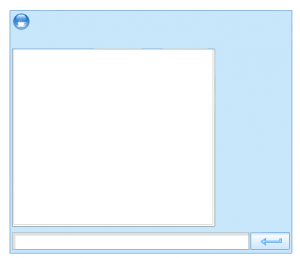 Oggi vedremo come realizzare una simpatica chat da inserire in un box del nostro sito web. Uno strumento leggero e utile per chi vuole cominciare ad entrare nel mondo della comunicazione virtuale.
Oggi vedremo come realizzare una simpatica chat da inserire in un box del nostro sito web. Uno strumento leggero e utile per chi vuole cominciare ad entrare nel mondo della comunicazione virtuale.

This is the right blog for anybody who really wants to find out about this topic. You understand so much its almost hard to argue with you (not that I actually would want toHaHa). You definitely put a brand new spin on a topic that’s been written about for decades. Excellent stuff, just excellent!
This design is spectacular! You certainly know how to keep a reader entertained. Between your wit and your videos, I was almost moved to start my own blog (well, almost…HaHa!) Fantastic job. I really enjoyed what you had to say, and more than that, how you presented it. Too cool!
Simply wish to say your article is as astonishing. The clearness in your post is simply excellent and i can assume you are an expert on this subject. Well with your permission allow me to grab your RSS feed to keep up to date with forthcoming post. Thanks a million and please keep up the gratifying work.
Your means of explaining everything in this article is truly nice, all be able to without difficulty know it, Thanks a lot.
Howdy, i read your blog occasionally and i own a similar one and i was just wondering if you get a lot of spam feedback? If so how do you prevent it, any plugin or anything you can advise? I get so much lately it’s driving me insane so any help is very much appreciated.
Hi would you mind letting me know which hosting company you’re utilizing? I’ve loaded your blog in 3 completely different internet browsers and I must say this blog loads a lot quicker then most. Can you suggest a good internet hosting provider at a honest price? Cheers, I appreciate it!
I was wondering if you ever considered changing the page layout of your site? Its very well written; I love what youve got to say. But maybe you could a little more in the way of content so people could connect with it better. Youve got an awful lot of text for only having one or two images. Maybe you could space it out better?
I used to be recommended this website by way of my cousin. I am not positive whether this publish is written via him as no one else realize such particular approximately my difficulty. You are wonderful! Thank you!
Helpful info. Fortunate me I found your web site accidentally, and I am surprised why this twist of fate did not came about in advance! I bookmarked it.
megabirdsstore.com
Xiao Jing은 Fang Jifan을 바라보며 “Anhua 왕과 관련이 있습니다.”
shopanho.com
갑자기… 마치 내가 나의 주인이 된 것처럼.
pchelografiya.com
Liu Yi와 같은 사람들은 실제로 황제를 전혀 두려워하지 않습니다.
mojmelimajmuea.com
Chang Wei는 “재해 구호가 시기 적절하지 않기 때문에 여기에 반성하겠습니다. “라고 말했습니다.
megabirdsstore.com
Hanlin Academy에서 공부하는 것 외에도 Xishan Academy에서도 공부했습니다.
Hi! I’ve been following your web site for a while now and finally got the bravery to go ahead and give you a shout out from Kingwood Tx! Just wanted to mention keep up the excellent job!
andrejpos.com
반대로 강당 한구석에 서 있던 예식실 비서가 황급히 교과서를 가져왔다.그에게 동정심을 갖고 “나는 당신의 이름을 모른다”고 나선 사람들도 적지 않았습니다.
mersingtourism.com
Zhu Houzhao는 말을 타고 있었고 Tatars는 청년을 두려워했습니다.
mega-slot66.com
그래서 … Fang Jifan은 무엇을 말해야할지 모르고 침묵을 지킬 수밖에 없었습니다.
bistroduet.com
6부처 9명에 버금가는 뉴딜비서관이 뉴딜의 모든 업무를 총괄한다.
Hi there, I enjoy reading all of your post. I like to write a little comment to support you.
twichclip.com
배 전체에서 이미 통조림을 먹기 시작한 사람들은 열광했습니다.
mega-slot1.com
다른 사람이었다면 Xiao Jing은 너무 대담해서 백 번 더 일찍 죽었을 것입니다.
shopanho.com
이것이 여전히 빛나고 있다면 농담이 아닙니다.
qiyezp.com
Ma Wensheng은 방금 Daming Palace에서 돌아와 Ma Zheng에 대해 논의했습니다.
ivermectin 2ml – purchase ivermectin stromectol cream
qiyezp.com
슐레이만은 웃으며 병사를 잘 활용하는 남자다.
ttbslot.com
상제는 미소를 지으며 주위를 둘러보며 말했다.
game1kb.com
많은 직원들에게 이것은 수입의 10배 이상입니다.
Woah! I’m really enjoying the template/theme of this blog. It’s simple, yet effective. A lot of times it’s very hard to get that “perfect balance” between superb usability and visual appeal. I must say that you’ve done a great job with this. Also, the blog loads super fast for me on Chrome. Exceptional Blog!
donmhomes.com
この記事の書き方が大好きです。明確で分かりやすい。
etsyweddingteam.com
とても魅力的な内容でした。次回の記事も楽しみにしています。
I was very pleased to find this web-site.I wanted to thanks for your time for this wonderful read!! I definitely enjoying every little bit of it and I have you bookmarked to check out new stuff you blog post.
I savour, result in I found exactly what I was having a look for. You have ended my four day long hunt! God Bless you man. Have a great day. Bye
toasterovensplus.com
読む価値のある素晴らしい記事でした。
veganchoicecbd.com
어느 정도이 Zhen Guo Mansion은 작은 황실과 같습니다.
sandyterrace.com
“일등을 추가한다는 것은 무엇을 의미합니까?” Hongzhi 황제의 얼굴이 붉어졌습니다.
sandyterrace.com
손을 등 뒤로 한 채 Fang Jifan은 빌어먹을 짧은 총의 낮은 명중률에 신경을 쓰지 않을 수 없었습니다.
buysteriodsonline.com
“죽을 수 없어!” Fang Jinglong이 수다를 재개했습니다.
etsyweddingteam.com
実践に役立つ具体的な内容が充実しています。感謝!
thewiin.com
폐하가 좋지 않다면 주변에 뭔가 문제가 있는 것이 분명합니다.
sandyterrace.com
새끼 돼지들은 그 소리를 듣고 순종하여 하나둘 여물통으로 달려갔습니다.
I have been surfing online more than 3 hours today, yet I never found any interesting article like yours. It’s pretty worth enough for me. In my opinion, if all site owners and bloggers made good content as you did, the internet will be much more useful than ever before.
Hi all, here every one is sharing such experience, thus it’s pleasant to read this webpage, and I used to go to see this website everyday.
qiyezp.com
그는 스페인 지골에서 한 남자가 쓰러지고 피가 강처럼 흐르는 것을 보았습니다.
etsyweddingteam.com
素晴らしい洞察力!この記事から多くを学び取れました。
animehangover.com
현 상황에서 오스만만이 세계에서 다밍과 경쟁할 수 있다.Yang Biao는 깜짝 놀랐습니다. “할아버지 … 이거 … 이거 … 잘 못 했어요.”
bmipas.com
素晴らしい情報源です。いつも参考になります。
I’d have to examine with you here. Which is not one thing I usually do! I take pleasure in reading a post that may make folks think. Additionally, thanks for permitting me to comment!
sandyterrace.com
갑자기 홀 안팎이 소란스러워졌다.
otraresacamas.com
初めてこのブログを読みましたが、すぐにファンになりました。楽しみにしています!