Con il presente documento, ai sensi degli artt. 13 e 122 del D. Lgs. 196/2003 (“codice privacy”), nonché in base a quanto previsto dal Provvedimento generale del Garante privacy dell’8 maggio 2014, ISayBlog titolare del trattamento, fornisce gli utenti del sito alcune informazioni relative ai cookie utilizzati.
Cosa sono
Un “cookie” è un piccolo file di testo creato sul computer dell’utente nel momento in cui questo accede ad un determinato sito, con lo scopo di immagazzinare informazioni sulla visita, come la lingua preferita e altre impostazioni. Ciò può facilitare la visita successiva e aumentare l’utilità del sito. Per questo motivo i cookie svolgono un ruolo importante.
I cookie sono inviati al browser dell’utente (Internet Explorer, Mozilla Firefox, Google Chrome, ecc.) dal sito web visitato, in particolare dal server web (ovvero il computer sul quale è in esecuzione il sito web). Nel corso della navigazione l’utente potrebbe ricevere anche cookie di siti diversi (di “terze parti”), impostati direttamente da gestori di detti siti web e utilizzati per le finalità e secondo le modalità da questi definiti.
Tipologie di cookie utilizzati in questo sito web
Cookie del Titolare
Il sito utilizza solo cookie tecnici, rispetto ai quali, ai sensi dell’art. 122 del codice privacy e del Provvedimento del Garante dell’8 maggio 2014, non è richiesto alcun consenso da parte dell’interessato. Più precisamente il sito utilizza:
– cookie tecnici strettamente necessari per consentire la navigazione da parte dell’utente, di seguito indicati nel dettaglio
In assenza di tali cookie, il sito web non potrebbe funzionare correttamente.
– cookie tecnici che agevolano la navigazione dell’utente, di seguito indicati nel dettaglio
Cookie di terze parti
Attraverso il sito https://www.politicalive.com/ sono installati alcuni cookie di terze parti, anche profilanti, che si attivano cliccando “ok” sul banner.
Si riportano nel dettaglio i singoli cookie di terze parti, nonché i link attraverso i quali l’utente può ricevere maggiori informazioni e richiedere la disattivazione dei cookie.
Nielsen: https://priv-policy.imrworldwide.com/priv/browser/it/it/optout.htm
Triboo: https://cookie-siti-in-concessione.triboomedia.it/
Google Analytics
Il Sito utilizza Google Analytics. Si tratta di un servizio di analisi web fornito da Google Inc. (“Google”) che utilizza dei cookie che vengono depositati sul computer dell’utente per consentire analisi statistiche in forma aggregata in ordine all’utilizzo del sito web visitato.
I Dati generati da Google Analytics sono conservati da Google così come indicato nella Informativa reperibile al seguente link: https://developers.google.com/analytics/devguides/collection/analyticsjs/cookie-usage
Per consultare l’informativa privacy della società Google Inc., titolare autonomo del trattamento dei dati relativi al servizio Google Analytics, si rinvia al sito internet http://www.google.com/intl/en/analytics/privacyoverview.html
Al seguente link https://tools.google.com/dlpage/gaoptout è inoltre reso disponibile da Google il componente aggiuntivo del browser per la disattivazione di Google Analytics.
Monitoraggio conversioni di Google AdWords (Google Inc.)
E’ un servizio di statistiche fornito da Google Inc. che collega le azioni compiute dagli utenti di questo sito ai dati provenienti dal network di annunci Google AdWords.
Dati personali raccolti: cookie e dati di utilizzo.
Per maggiori informazioni: Privacy Policy
Pubblicità
Questi servizi consentono di utilizzare i dati dell’utente per finalità di comunicazione commerciale in diverse forme pubblicitarie, quali il banner, anche in relazione agli interessi dell’utente e potrebbero utilizzare Cookie per identificare l’utente al fine di visualizzare annunci pubblicitari personalizzati in base agli interessi e al comportamento dell’utente stesso, rilevati anche al di fuori di questo sito.
Per avere maggiori informazioni in merito, ti suggeriamo di verificare le informative privacy dei rispettivi servizi.
Social Buttons
I Social buttons sono quei particolari “pulsanti” presenti sul sito che raffigurano le icone di social network (esempio, Facebook e Twitter) e consentono agli utenti che stanno navigando di interagire con un “click” direttamente con i social network.
I social buttons utilizzati dal sito nella pagina “Contatti” e nel footer della pagina, nell’area dedicata alla pubblicazione dei dati societari, sono dei link che rinviano agli account del Titolare sui social network raffigurati. Tramite l’utilizzo di tali pulsanti non sono pertanto installati cookie di terze parti.
I social buttons utilizzati invece nella pagina “Blog” consentono al social network cui l’icona si riferisce di acquisisce i dati relativi alla visita. Tramite l’utilizzo di tali pulsanti sono pertanto installati cookie di terze parti, anche profilanti. Il sito non condivide però alcuna informazione di navigazione o dato dell’utente acquisiti attraverso il proprio sito con i social network accessibili grazie ai Social buttons.
Si riportano i link ove l’utente può prendere visione dell’informativa privacy relativa alla gestione dei dati da parte dei Social cui i pulsanti rinviano:
https://support.twitter.com/articles/20170519-uso-dei-cookie-e-di-altre-tecnologie-simili-da-parte-di-twitter
https://www.facebook.com/help/cookies
https://www.linkedin.com/legal/cookie_policy
Modalità del trattamento
Il trattamento viene effettuato con strumenti automatizzati dal Titolare. Non viene effettuata alcuna diffusione o comunicazione.
Conferimento dei dati
Fatta eccezione per i cookie tecnici, il conferimento dei dati è rimesso alla volontà dell’interessato che decida di navigare sul sito dopo aver preso visione dell’informativa breve contenuta nell’apposito banner e/o di usufruire dei servizi che richiedano l’installazione di cookie (così per la condivisione dei contenuti tramite Add This).
L’interessato può evitare l’installazione dei cookie mantenendo il banner (Astenendosi dal chiuderlo cliccando sul tasto “OK”) nonché attraverso apposite funzioni disponibili sul proprio browser.
Disabilitazione dei cookie
Fermo restando quanto sopra indicato in ordine ai cookie strettamente necessari alla navigazione, l’utente può eliminare gli altri cookie attraverso la funzionalità a tal fine messa a disposizione dal Titolare tramite la presente informativa oppure direttamente tramite il proprio browser.
Ciascun browser presenta procedure diverse per la gestione delle impostazioni. L’utente può ottenere istruzioni specifiche attraverso i link sottostanti.
Microsoft Windows Explorer
Google Chrome
Mozilla Firefox
Apple Safari
La disattivazione dei cookie di terze parti è inoltre possibile attraverso le modalità rese disponibili direttamente dalla società terza titolare per detto trattamento, come indicato ai link riportati nel paragrafo “cookie di terze parti”.
Per avere informazioni sui cookie archiviati sul proprio terminale e disattivarli singolarmente si rinvia al link: http://www.youronlinechoices.com/it/le-tue-scelte
Diritti dell’interessato
Art. 7 D. Lgs. 196/2003
1. L’interessato ha diritto di ottenere la conferma dell’esistenza o meno di dati personali che lo riguardano, anche se non ancora registrati, e la loro comunicazione in forma intelligibile.
2. L’interessato ha diritto di ottenere l’indicazione:
a) dell’origine dei dati personali;
b) delle finalità e modalità del trattamento;
c) della logica applicata in caso di trattamento effettuato con l’ausilio di strumenti elettronici;
d) degli estremi identificativi del titolare, dei responsabili e del rappresentante designato ai sensi dell’articolo 5, comma 2;
e) dei soggetti o delle categorie di soggetti ai quali i dati personali possono essere comunicati o che possono venirne a conoscenza in qualità di rappresentante designato nel territorio dello Stato, di responsabili o incaricati.
3. L’interessato ha diritto di ottenere:
a) l’aggiornamento, la rettificazione ovvero, quando vi ha interesse, l’integrazione dei dati;
b) la cancellazione, la trasformazione in forma anonima o il blocco dei dati trattati in violazione di legge, compresi quelli di cui non è necessaria la conservazione in relazione agli scopi per i quali i dati sono stati raccolti o successivamente trattati;
c) l’attestazione che le operazioni di cui alle lettere a) e b) sono state portate a conoscenza, anche per quanto riguarda il loro contenuto, di coloro ai quali i dati sono stati comunicati o diffusi, eccettuato il caso in cui tale adempimento si rivela impossibile o comporta un impiego di mezzi manifestamente sproporzionato rispetto al diritto tutelato.
4. L’interessato ha diritto di opporsi, in tutto o in parte:
a) per motivi legittimi al trattamento dei dati personali che lo riguardano, ancorché pertinenti allo scopo della raccolta;
b) al trattamento dei dati personali che lo riguardano a fini di invio di materiale pubblicitario o di vendita diretta o per il compimento di ricerche di mercato o di comunicazione commerciale.
Titolare
Il titolare del trattamento è ISayBlog
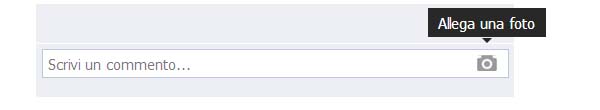


I just like the valuable info you supply for your articles. I will bookmark your blog and take a look at again here frequently. I am quite sure I will be told plenty of new stuff proper here! Good luck for the following!
When I originally commented I clicked the “Notify me when new comments are added” checkbox and now each time a comment is added I get four emails with the same comment.
Is there any way you can remove people from that service?
Thanks!
Hey there! Quick question that’s entirely off topic. Do you know how to make your site mobile friendly? My blog looks weird when viewing from my iphone. I’m trying to find a theme or plugin that might be able to correct this problem. If you have any recommendations, please share. Appreciate it!
Incredible points. Great arguments. Keep up the good work.
I appreciate, lead to I found exactly what I was having a look for. You have ended my 4 day lengthy hunt! God Bless you man. Have a nice day. Bye
reputable indian online pharmacy [url=http://indomedsusa.com/#]indian pharmacy paypal[/url] indianpharmacy com
Hey I know this is off topic but I was wondering if you knew of any widgets I could add to my blog that automatically tweet my newest twitter updates. I’ve been looking for a plug-in like this for quite some time and was hoping maybe you would have some experience with something like this. Please let me know if you run into anything. I truly enjoy reading your blog and I look forward to your new updates.
https://meximedsexpress.com/# п»їbest mexican online pharmacies
Definitely imagine that which you said. Your favourite reason appeared
to be at the web the simplest thing to have in mind of.
I say to you, I certainly get irked while other people
think about concerns that they just do not realize about.
You managed to hit the nail upon the top as well as defined out the entire thing without having side effect , folks can take a
signal. Will likely be back to get more. Thank you
world pharmacy india: IndoMeds USA – IndoMeds USA
You actually make it seem so easy together with your presentation however I find this matter to be really one thing which I think I’d by no means understand.
It seems too complex and extremely huge for me. I’m looking
forward on your next put up, I will attempt to get the cling
of it!
Психотерапевт Челны. Психотерапевт онлайн 285 оценок
Heya i am for the first time here. I found this board and I find It really useful & it helped me out a lot. I hope to give something back and aid others like you aided me.
synthroid pharmacy price: target pharmacy fenofibrate – river pharmacy low dose naltrexone
online pharmacy dubai: MediSmart Pharmacy – remedy rx pharmacy
Ahaa, its nice dialogue regarding this post here at this website,
I have read all that, so at this time me also commenting
at this place.
Pretty! This was a really wonderful article. Many thanks for
supplying this info.
mostbet az bonus [url=https://mostbet4050.ru/]mostbet az bonus[/url]
I’m impressed, I must say. Rarely do I encounter a blog that’s both equally educative
and amusing, and let me tell you, you’ve hit the nail on the
head. The problem is something that not enough folks are speaking intelligently about.
I’m very happy I found this in my hunt for something
concerning this.
estrace online pharmacy [url=https://medismartpharmacy.shop/#]MediSmart Pharmacy[/url] gold pharmacy online
I’m gone to say to my little brother, that he should also go to see this web site on regular basis to take updated from hottest information.
https://meximedsexpress.com/# MexiMeds Express
mostbet aviator demo [url=http://mostbet4053.ru/]mostbet aviator demo[/url]
If you are going for most excellent contents like myself,
only pay a quick visit this web page every day as
it presents quality contents, thanks
https://medismartpharmacy.shop/# orlistat generics pharmacy
IndoMeds USA [url=http://indomedsusa.com/#]IndoMeds USA[/url] india online pharmacy
Б17 психологи. Психиатр онлайн 953 оценок
Fantastic site. Lots of helpful information here. I’m sending it to several buddies ans additionally sharing in delicious. And naturally, thank you in your effort!
This web site truly has all the info I needed concerning this subject and didn’t know who to ask.
Right now it sounds like Expression Engine is the preferred blogging platform out there right now. (from what I’ve read) Is that what you are using on your blog?
Good answers in return of this question with firm
arguments and telling the whole thing about that.
п»їbest mexican online pharmacies [url=http://meximedsexpress.com/#]MexiMeds Express[/url] medication from mexico pharmacy
Please let me know if you’re looking for a article writer for
your weblog. You have some really great posts and I think I would
be a good asset. If you ever want to take some of the load off, I’d love to write some material for your blog
in exchange for a link back to mine. Please send me
an email if interested. Thank you!
my webpage – vegas11 tv
Hey! Do you use Twitter? I’d like to follow you
if that would be ok. I’m absolutely enjoying your blog and look
forward to new posts.
Wow, I had never thought about it in that way before You have really opened my eyes to a new perspective Keep up the great work!
It’s actually a great and helpful piece of information. I am happy that you shared this helpful information with us. Please keep us informed like this. Thanks for sharing.
canada cloud pharmacy: MediSmart Pharmacy – canadian drug
Let me know what type of content you’d like to see more of in the future!
My brother recommended I may like this website.
He was once totally right. This submit actually made my day.
You cann’t imagine just how so much time I had spent for this information! Thank you!
I all the time used to study piece of writing in news papers but now as I am a user of web thus from now I am using net for content, thanks to web.
mexican mail order pharmacies: MexiMeds Express – mexican drugstore online
rite aid pharmacy store: MediSmart Pharmacy – tesco pharmacy sildenafil
Hey! Someone in my Facebook group shared this site with us so I came to look it over. I’m definitely loving the information. I’m bookmarking and will be tweeting this to my followers! Superb blog and superb design and style.
https://meximedsexpress.com/# MexiMeds Express
Wonderful website. Lots of helpful info here. I’m sending it to some
pals ans also sharing in delicious. And naturally, thanks on your
effort!
Психотерапевты Самара. Психолог онлайн 613 оценок
Кпт курган. Психолог онлайн 867 оценок
Психотерапевт Оренбург. Психотерапевт онлайн 424 оценок
MexiMeds Express [url=http://meximedsexpress.com/#]MexiMeds Express[/url] MexiMeds Express
https://indomedsusa.com/# world pharmacy india