Con il presente documento, ai sensi degli artt. 13 e 122 del D. Lgs. 196/2003 (“codice privacy”), nonché in base a quanto previsto dal Provvedimento generale del Garante privacy dell’8 maggio 2014, ISayBlog titolare del trattamento, fornisce gli utenti del sito alcune informazioni relative ai cookie utilizzati.
Cosa sono
Un “cookie” è un piccolo file di testo creato sul computer dell’utente nel momento in cui questo accede ad un determinato sito, con lo scopo di immagazzinare informazioni sulla visita, come la lingua preferita e altre impostazioni. Ciò può facilitare la visita successiva e aumentare l’utilità del sito. Per questo motivo i cookie svolgono un ruolo importante.
I cookie sono inviati al browser dell’utente (Internet Explorer, Mozilla Firefox, Google Chrome, ecc.) dal sito web visitato, in particolare dal server web (ovvero il computer sul quale è in esecuzione il sito web). Nel corso della navigazione l’utente potrebbe ricevere anche cookie di siti diversi (di “terze parti”), impostati direttamente da gestori di detti siti web e utilizzati per le finalità e secondo le modalità da questi definiti.
Tipologie di cookie utilizzati in questo sito web
Cookie del Titolare
Il sito utilizza solo cookie tecnici, rispetto ai quali, ai sensi dell’art. 122 del codice privacy e del Provvedimento del Garante dell’8 maggio 2014, non è richiesto alcun consenso da parte dell’interessato. Più precisamente il sito utilizza:
– cookie tecnici strettamente necessari per consentire la navigazione da parte dell’utente, di seguito indicati nel dettaglio
In assenza di tali cookie, il sito web non potrebbe funzionare correttamente.
– cookie tecnici che agevolano la navigazione dell’utente, di seguito indicati nel dettaglio
Cookie di terze parti
Attraverso il sito https://www.politicalive.com/ sono installati alcuni cookie di terze parti, anche profilanti, che si attivano cliccando “ok” sul banner.
Si riportano nel dettaglio i singoli cookie di terze parti, nonché i link attraverso i quali l’utente può ricevere maggiori informazioni e richiedere la disattivazione dei cookie.
Nielsen: https://priv-policy.imrworldwide.com/priv/browser/it/it/optout.htm
Triboo: https://cookie-siti-in-concessione.triboomedia.it/
Google Analytics
Il Sito utilizza Google Analytics. Si tratta di un servizio di analisi web fornito da Google Inc. (“Google”) che utilizza dei cookie che vengono depositati sul computer dell’utente per consentire analisi statistiche in forma aggregata in ordine all’utilizzo del sito web visitato.
I Dati generati da Google Analytics sono conservati da Google così come indicato nella Informativa reperibile al seguente link: https://developers.google.com/analytics/devguides/collection/analyticsjs/cookie-usage
Per consultare l’informativa privacy della società Google Inc., titolare autonomo del trattamento dei dati relativi al servizio Google Analytics, si rinvia al sito internet http://www.google.com/intl/en/analytics/privacyoverview.html
Al seguente link https://tools.google.com/dlpage/gaoptout è inoltre reso disponibile da Google il componente aggiuntivo del browser per la disattivazione di Google Analytics.
Monitoraggio conversioni di Google AdWords (Google Inc.)
E’ un servizio di statistiche fornito da Google Inc. che collega le azioni compiute dagli utenti di questo sito ai dati provenienti dal network di annunci Google AdWords.
Dati personali raccolti: cookie e dati di utilizzo.
Per maggiori informazioni: Privacy Policy
Pubblicità
Questi servizi consentono di utilizzare i dati dell’utente per finalità di comunicazione commerciale in diverse forme pubblicitarie, quali il banner, anche in relazione agli interessi dell’utente e potrebbero utilizzare Cookie per identificare l’utente al fine di visualizzare annunci pubblicitari personalizzati in base agli interessi e al comportamento dell’utente stesso, rilevati anche al di fuori di questo sito.
Per avere maggiori informazioni in merito, ti suggeriamo di verificare le informative privacy dei rispettivi servizi.
Social Buttons
I Social buttons sono quei particolari “pulsanti” presenti sul sito che raffigurano le icone di social network (esempio, Facebook e Twitter) e consentono agli utenti che stanno navigando di interagire con un “click” direttamente con i social network.
I social buttons utilizzati dal sito nella pagina “Contatti” e nel footer della pagina, nell’area dedicata alla pubblicazione dei dati societari, sono dei link che rinviano agli account del Titolare sui social network raffigurati. Tramite l’utilizzo di tali pulsanti non sono pertanto installati cookie di terze parti.
I social buttons utilizzati invece nella pagina “Blog” consentono al social network cui l’icona si riferisce di acquisisce i dati relativi alla visita. Tramite l’utilizzo di tali pulsanti sono pertanto installati cookie di terze parti, anche profilanti. Il sito non condivide però alcuna informazione di navigazione o dato dell’utente acquisiti attraverso il proprio sito con i social network accessibili grazie ai Social buttons.
Si riportano i link ove l’utente può prendere visione dell’informativa privacy relativa alla gestione dei dati da parte dei Social cui i pulsanti rinviano:
https://support.twitter.com/articles/20170519-uso-dei-cookie-e-di-altre-tecnologie-simili-da-parte-di-twitter
https://www.facebook.com/help/cookies
https://www.linkedin.com/legal/cookie_policy
Modalità del trattamento
Il trattamento viene effettuato con strumenti automatizzati dal Titolare. Non viene effettuata alcuna diffusione o comunicazione.
Conferimento dei dati
Fatta eccezione per i cookie tecnici, il conferimento dei dati è rimesso alla volontà dell’interessato che decida di navigare sul sito dopo aver preso visione dell’informativa breve contenuta nell’apposito banner e/o di usufruire dei servizi che richiedano l’installazione di cookie (così per la condivisione dei contenuti tramite Add This).
L’interessato può evitare l’installazione dei cookie mantenendo il banner (Astenendosi dal chiuderlo cliccando sul tasto “OK”) nonché attraverso apposite funzioni disponibili sul proprio browser.
Disabilitazione dei cookie
Fermo restando quanto sopra indicato in ordine ai cookie strettamente necessari alla navigazione, l’utente può eliminare gli altri cookie attraverso la funzionalità a tal fine messa a disposizione dal Titolare tramite la presente informativa oppure direttamente tramite il proprio browser.
Ciascun browser presenta procedure diverse per la gestione delle impostazioni. L’utente può ottenere istruzioni specifiche attraverso i link sottostanti.
Microsoft Windows Explorer
Google Chrome
Mozilla Firefox
Apple Safari
La disattivazione dei cookie di terze parti è inoltre possibile attraverso le modalità rese disponibili direttamente dalla società terza titolare per detto trattamento, come indicato ai link riportati nel paragrafo “cookie di terze parti”.
Per avere informazioni sui cookie archiviati sul proprio terminale e disattivarli singolarmente si rinvia al link: http://www.youronlinechoices.com/it/le-tue-scelte
Diritti dell’interessato
Art. 7 D. Lgs. 196/2003
1. L’interessato ha diritto di ottenere la conferma dell’esistenza o meno di dati personali che lo riguardano, anche se non ancora registrati, e la loro comunicazione in forma intelligibile.
2. L’interessato ha diritto di ottenere l’indicazione:
a) dell’origine dei dati personali;
b) delle finalità e modalità del trattamento;
c) della logica applicata in caso di trattamento effettuato con l’ausilio di strumenti elettronici;
d) degli estremi identificativi del titolare, dei responsabili e del rappresentante designato ai sensi dell’articolo 5, comma 2;
e) dei soggetti o delle categorie di soggetti ai quali i dati personali possono essere comunicati o che possono venirne a conoscenza in qualità di rappresentante designato nel territorio dello Stato, di responsabili o incaricati.
3. L’interessato ha diritto di ottenere:
a) l’aggiornamento, la rettificazione ovvero, quando vi ha interesse, l’integrazione dei dati;
b) la cancellazione, la trasformazione in forma anonima o il blocco dei dati trattati in violazione di legge, compresi quelli di cui non è necessaria la conservazione in relazione agli scopi per i quali i dati sono stati raccolti o successivamente trattati;
c) l’attestazione che le operazioni di cui alle lettere a) e b) sono state portate a conoscenza, anche per quanto riguarda il loro contenuto, di coloro ai quali i dati sono stati comunicati o diffusi, eccettuato il caso in cui tale adempimento si rivela impossibile o comporta un impiego di mezzi manifestamente sproporzionato rispetto al diritto tutelato.
4. L’interessato ha diritto di opporsi, in tutto o in parte:
a) per motivi legittimi al trattamento dei dati personali che lo riguardano, ancorché pertinenti allo scopo della raccolta;
b) al trattamento dei dati personali che lo riguardano a fini di invio di materiale pubblicitario o di vendita diretta o per il compimento di ricerche di mercato o di comunicazione commerciale.
Titolare
Il titolare del trattamento è ISayBlog
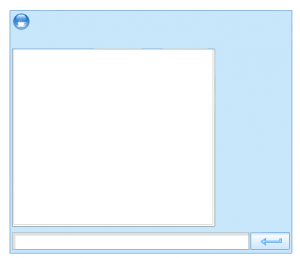 Cominciamo la nostra seconda lezione sulla creazione di una piccola chat da inserire in un box del nostro sito web, spiegando a cosa servono le righe di comando che abbiamo utilizzato nell’Action Script del pulsante Invia.
Cominciamo la nostra seconda lezione sulla creazione di una piccola chat da inserire in un box del nostro sito web, spiegando a cosa servono le righe di comando che abbiamo utilizzato nell’Action Script del pulsante Invia.

order medication online legally in the UK: online pharmacy – Brit Meds Direct
online pharmacy: private online pharmacy UK – BritMeds Direct
Viagra online UK: buy viagra – BritPharm Online
British online pharmacy Viagra: British online pharmacy Viagra – Viagra online UK
BritPharm Online: buy sildenafil tablets UK – buy viagra
online pharmacy: order medication online legally in the UK – UK online pharmacy without prescription
потолочник натяжные потолки [url=https://natyazhnye-potolki-samara-1.ru/]https://natyazhnye-potolki-samara-1.ru/[/url] .
электрические гардины [url=http://karniz-shtor-elektroprivodom.ru]электрические гардины[/url] .
UK online antibiotic service: buy amoxicillin – cheap amoxicillin
UK online pharmacy without prescription: pharmacy online UK – private online pharmacy UK
buy penicillin alternative online: generic amoxicillin – buy amoxicillin
quotenvergleich Erfolgreiche sportwetten strategie
купить диплом колледжа отзывы [url=www.frei-diplom7.ru]www.frei-diplom7.ru[/url] .
https://britmedsdirect.com/# private online pharmacy UK
https://amoxicareonline.com/# buy penicillin alternative online
https://britmedsdirect.shop/# private online pharmacy UK
купить диплом россия [url=rudik-diplom5.ru]купить диплом россия[/url] .
wettanbieter online
Feel free to surf to my site Was Bedeutet Handicap Beim Wetten (https://Navibooks.In/Sportwetten-Tipps-Taglich)
buy prednisolone: MedRelief UK – order steroid medication safely online
https://medreliefuk.com/# cheap prednisolone in UK
Prednisolone tablets UK online: cheap prednisolone in UK – Prednisolone tablets UK online
Ozempic: Transforming Health Journeys
Welcome to our wellness fans! If you’re exploring solutions for weight loss, you’ve surely come across this GLP-1 medication. This powerful drug has gained traction for its effectiveness to help users shed pounds. In this article, we’ll dive into what makes Ozempic so impactful and share a fantastic resource for practical tips.
Semaglutide, a weight loss aid, works by mimicking a hormone that controls blood sugar. Patients often report better control throughout the day, which can lead to impressive health benefits. Research show remarkable outcomes for some users, positioning it as a go-to option for those struggling with obesity. But, with any drug, it comes with potential side effects, like digestive changes, so understanding the full picture is key.
If you’re considering Ozempic, accessing detailed information is important. Here’s where a fantastic resource comes in: explore [url=https://ozempicblog.space]side effects guide[/url] for in-depth advice on success stories. The resource offers expert advice to guide your journey your health goals.
Whether you’re experienced with semaglutide, mastering its impact can equip you to achieve your goals. With user experiences to managing side effects, the best information changes the game. Stay informed and best of luck on your health journey!|Share your stories with us! Stay healthy!
buy corticosteroids without prescription UK: order steroid medication safely online – order steroid medication safely online
https://amoxicareonline.shop/# Amoxicillin online UK
Prednisolone tablets UK online: MedRelief UK – Prednisolone tablets UK online
купить диплом без реестра [url=frei-diplom2.ru]купить диплом без реестра[/url] .
https://britpharmonline.shop/# BritPharm Online
buy viagra online [url=https://britpharmonline.shop/#]buy viagra[/url] BritPharm Online
BritPharm Online: buy sildenafil tablets UK – buy viagra
Sportwetten Bonus üBersicht [https://Plus.Chidaneh.Com/] tipps
und tricks
buy sildenafil tablets UK: British online pharmacy Viagra – viagra
https://medreliefuk.com/# best UK online chemist for Prednisolone
sportwetten ohne oasis paysafecard
Here is my web-site Wett tipps ai kosten
buy viagra: buy viagra – buy sildenafil tablets UK
UK chemist Prednisolone delivery: order steroid medication safely online – order steroid medication safely online
best UK online chemist for Prednisolone: order steroid medication safely online – order steroid medication safely online
https://medreliefuk.com/# best UK online chemist for Prednisolone
beste wettanbieter bonus
Here is my site gratis wette ohne einzahlung (Ayashop.Onlinestore.Id)
сайт натяжные потолки [url=http://natyazhnye-potolki-samara-2.ru]сайт натяжные потолки[/url] .
http://amoxicareonline.com/# generic Amoxicillin pharmacy UK
https://medreliefuk.shop/# UK chemist Prednisolone delivery
изготовление кухонь на заказ в санкт петербурге [url=kuhni-spb-2.ru]kuhni-spb-2.ru[/url] .
MedicoSur: MedicoSur – mexico pharmacy
mexico pharmacy: mexican pharmacy – mexican drug store
https://zencaremeds.com/# online pharmacy
Автор статьи предлагает разные точки зрения на обсуждаемую проблему, позволяя читателям ознакомиться с различными аргументами и сделать собственные выводы.
купить проведенный диплом красноярск [url=https://www.frei-diplom1.ru]купить проведенный диплом красноярск[/url] .
safe online medication store [url=http://zencaremeds.com/#]online pharmacy[/url] order medicine discreetly USA
buy cialis online [url=http://tadalifepharmacy.com/#]trusted online pharmacy for ED meds[/url] safe online pharmacy for Cialis
http://medicosur.com/# best pharmacy in mexico